How Can We Help?
File Upload
Jobiak’s file upload solution enables you to optimize all your jobs on Google with nothing more than the addition of a few files to your website’s main domain.
Pre-requisites for Getting Started
Before getting started, you must ensure that both your domain and job detail pages are enabled with an SSL certificate. Once this has been verified, you can proceed to the next steps.
Configuring the File Upload Solution
Step 1:
Download the 2 files (index.html and googlec9c9faf347055fe7.html)
You can download the files Here (this is a zipped file)
Step 2:
Create a folder named “jobiak” in your main domain
- Example:
- https://[customer-domain-name].com
- Insert the aforementioned files two into a folder –> https://[client-domain-name].com/jobiak/
- https://[customer-domain-name].com
Step 3:
Our platform will do the rest to ensure that 100% of the jobs listed appear on Google for Jobs.
Verifying Your File Upload
To verify the File Upload configuration, you will need to register an account with Jobiak. This is a quick, straight forward process, but detailed instructions for getting set-up can be found here.
STEP 1:
Once you have set up your account, please navigate to the account setup page within the customer portal. From here, select the “Branding Information” tab, where you will find the File Upload option (shown below).
Once you have completed the above steps got to the account setup page, under “Branding Information” you will find the option for File Upload as shown below

Please select the option as shown above.
STEP 2: A pop will show up for you to Copy-paste and enter your root domain URL along with the Jobiak folder path as shown below
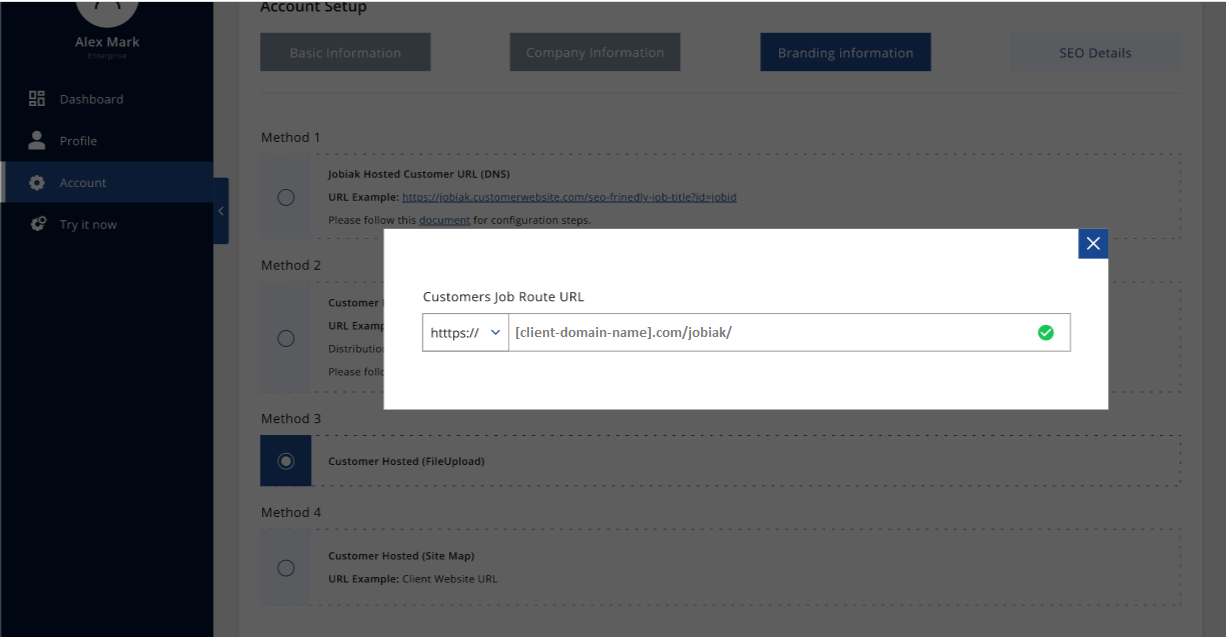
STEP 3:
After the completion of the account setup, you will be able to see a final page, beside “Onboarding Status” you will be able to see the “Verify” button as shown below
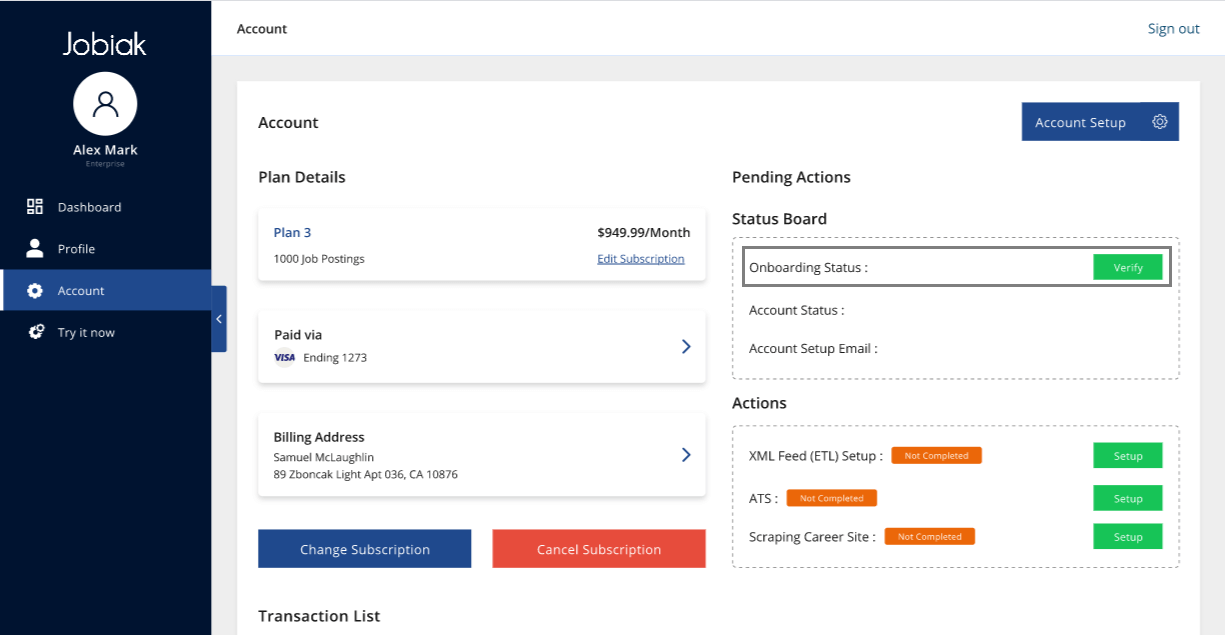 Please click on the “Verify” button and your File Upload verification will be completed and your account will be ready to start the job posting.
Please click on the “Verify” button and your File Upload verification will be completed and your account will be ready to start the job posting.
If you face any issues please see our File Upload FAQs


